Why it matters: Long-time Windows 10 users, who swore by its ‘live tile’ Start interface, did not receive its Windows 11 overhaul too well. The taskbar lost many of its staple functions. For those who gave these changes a hard thumbs-down, there’s good news: several cool updates are on the horizon.
The Windows 11 build 22635.3785 landed on the beta channel recently. One nice feature is the ability to drag pinned apps from the Start menu to the taskbar to pin them there instead. Previous builds only allowed pinning apps from the “All Apps” list, not the pinned section of the Start menu itself, which was an odd omission. The new drag-and-drop functionality addresses this, though the animations still look unpolished. Hopefully, that gets smoothed out before its public release. Unfortunately, the option to pin folders directly to the taskbar is still missing. It’s an admittedly niche power user feature, but having quick folder access from the taskbar is convenient for those who want it.
Undocumented improvement in Beta 22635.3785: you can now drag apps from the Start menu’s pinned list to the taskbar to quickly pin them to it (previously, you had to do this from the all apps list). pic.twitter.com/GO5UgU9DUx
– PhantomOcean3 ð³ (@PhantomOfEarth) June 14, 2024
The devs tweaked the Start menu’s “All Apps” view. A few builds ago, Microsoft tried a more modern layout for it, resembling an app drawer-like look, similar to Android. It also did away with alphabets for a cleaner look. In the more recent build, the traditional alphabetical list made a return – but arranged horizontally rather than in a vertical column like before.
It also reintroduced another Windows 10 fan favorite. The “All Apps” list now supports folders. They even expand with a slick animation reminiscent of tile folders from the previous Windows version.
More Start > All apps grid view progress in .3785: folders now work properly! pic.twitter.com/sAfjhsCoFP
– PhantomOcean3 ð³ (@PhantomOfEarth) June 14, 2024
There are signs that Microsoft wants to give users more control over the taskbar’s crowded look. While not yet fully functional, new options under taskbar settings hint at upcoming toggles to hide the notification bell icon and trim down the system tray clock to show only the time rather than the time and date.
Windows 11’s increasingly cluttered taskbar has been no stranger to criticism, with the search box, Widgets button, Teams chat, and new Copilot icon all jockeying for that limited space. It’s great that Microsoft is giving users the option to reconfigure things.
Microsoft didn’t list any of these features on the official changelog, so kudos to @PhantomOfEarth for sniffing them out. One interesting change it did mention was ‘jump lists’ for apps on pinned Start apps.
“When right-clicking on apps pinned to the Start menu, jump lists will be shown for apps that have them such as File Explorer,” notes Microsoft in a blog post.
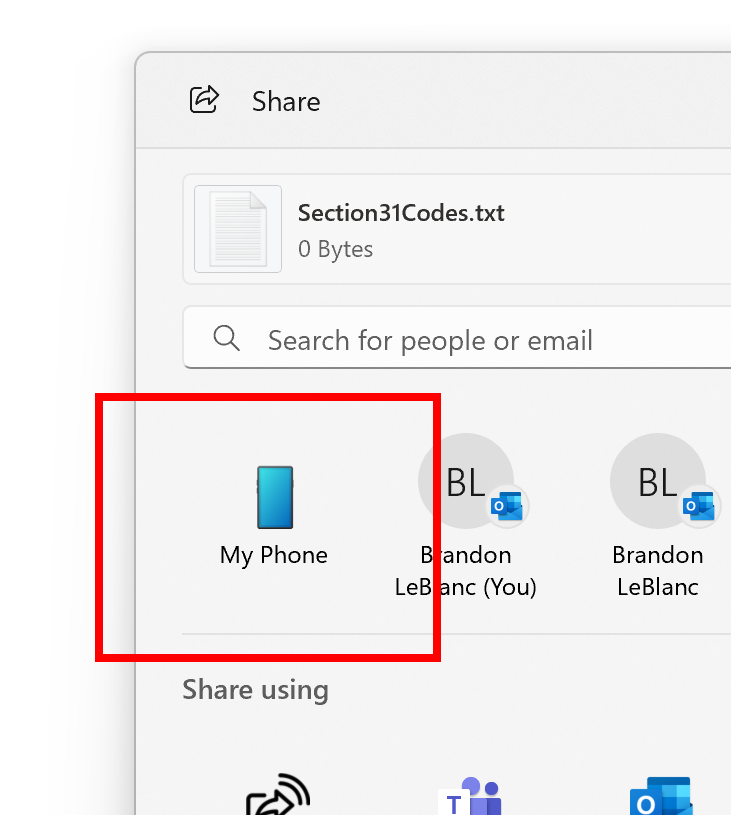
Although it’s not taskbar or Start menu related, one last change adds the ability to easily share content to an Android phone straight from the Windows 11 share window via the Link to Windows app. For those constantly moving files and media between devices, it’s a handy shortcut.